

NMEA feed
I've been asked (again) if it's possible to have boat data fed into 3rd party software by the VRDashboard. The purppose is practicing real-world nav software usage during VR races, but it should also be useful for collecting boat track/stats.
So I wrote a little sever that turns game data into NMEA feed over TCP.
Details below.

Topics list
Posts

Copyright 2009 by ZEZO.ORG. All Rights Reserved.

 Post by zezo | 2020-05-28 | 13:56:17
Post by zezo | 2020-05-28 | 13:56:17
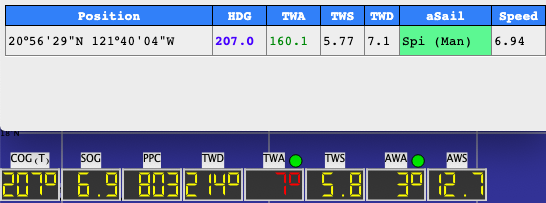
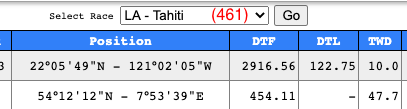
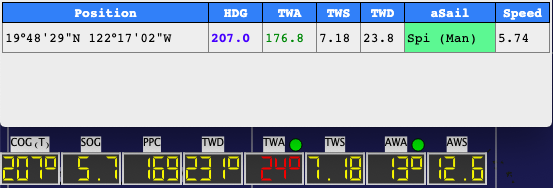
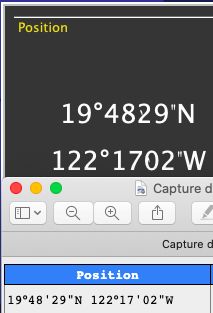
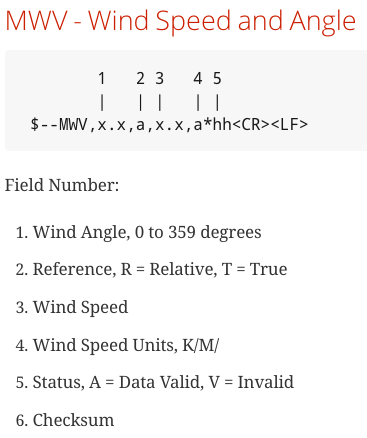
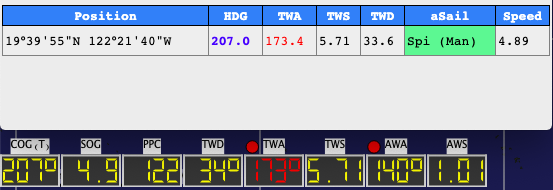
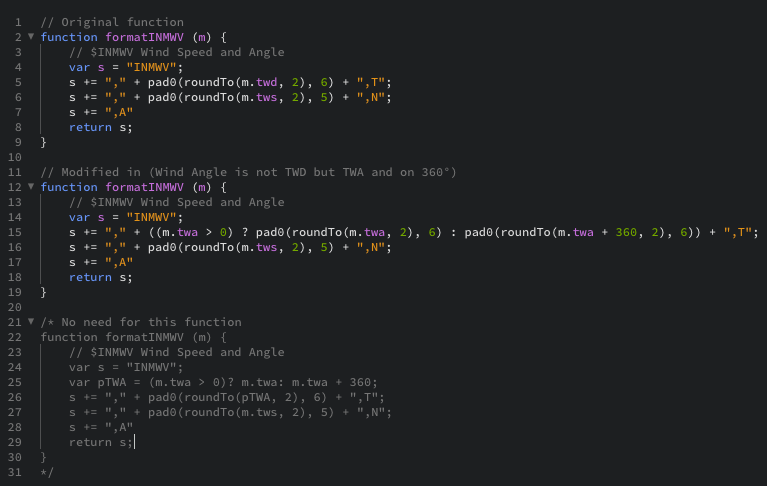
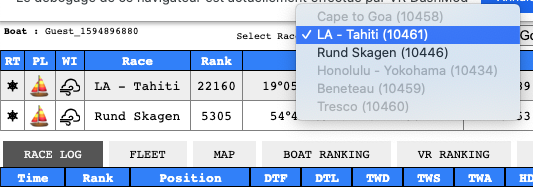
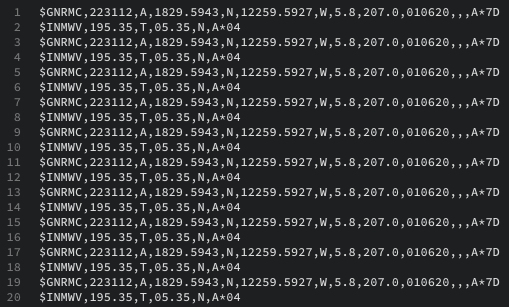
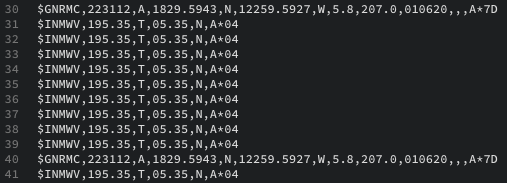
 User Login
User Login
